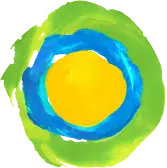Maybe you just found the perfect job or simply need to give your inbox a break! There are lots of ways to manage which notifications you receive from Idealist.
You can always unsubscribe from any of our emails using the links at the bottom of the email we sent you—this doesn't require you to log in or know your password.
Depending on the type of email, you can also control your email notifications through the “My Saved Items” and “Notification Preferences” sections of your Personal Dashboard.
Turning Off Email Alerts
If you’d like to keep a saved search in your account, but don’t want to receive daily emails about it, click "Cancel this email alert" at the bottom of your alert email. You can also toggle email alerts for saved searches on and off by logging in and navigating to the “My Saved Items” section of your Personal Dashboard.
If you’d like to turn off email notifications for a saved organization without unfollowing them, head to the “Notification Preferences” section and toggle off notifications for “New Listings published by your saved organizations”
Deleting Saved Searches
If you'd like to delete your saved search entirely, log in at idealist.org, click on your name at the top right of any page. Click “My Saved Items” from the dropdown menu. You can delete any saved searches, which stops those email alerts from being sent to you.
For more information, check out our other article on creating, editing and deleting email alerts.
Notification Preferences
Access the “Notification Preferences” section of your Personal Dashboard by clicking your name in the upper right corner, then selecting “Account Settings” from the dropdown menu. Click “Notification Preferences” in the menu on the left and you can adjust whether you receive email notifications for:
- Deadlines approaching for your saved listings
- New Listings published by your saved organizations
- Important Dates related to your saved events
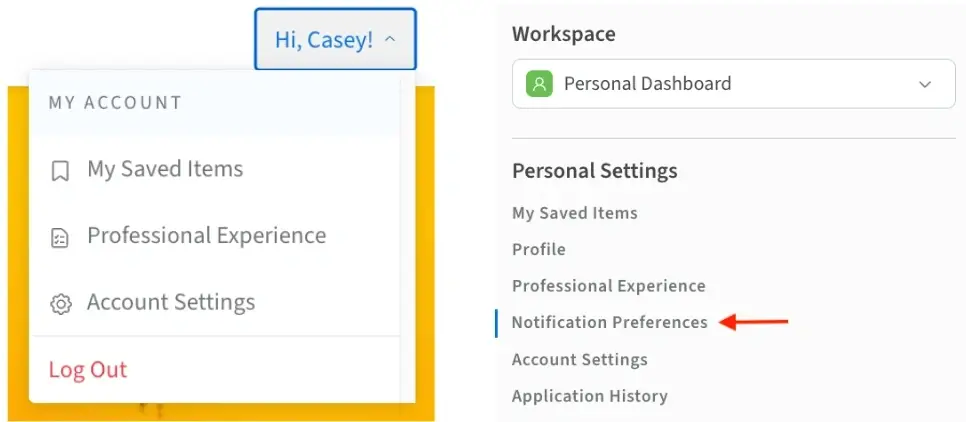
Marketing Emails
Whether it’s our Who’s Hiring series for job seekers or our Action Incubator for your next big idea, we’re here to give you great resources for your social impact journey (it’s kind of our thing!). But if you receive an email from us that isn’t quite relevant to you, simply click the “Unsubscribe” button at the bottom of the email to unsubscribe from that type of message.
* Be sure to unsubscribe instead of marking the email as spam. Spam complaints may prevent you from receiving important emails from us like password reset links and verification emails.
You can also reach out to our team and we’ll be happy to help. Just let us know what you’re looking to unsubscribe from and we’ll take care of that for you.
Deleting Your Account
We’re sorry to see you go, but we’re here to help! Just remember that deletion is permanent. Any information within your account (like saved searches, application history or profile information) will be lost and cannot be restored.
If you’d like to delete your Idealist account entirely, follow these steps:
- Log in to your Idealist account.
- Click your name in the upper right corner of the page. If you’re in our mobile view, click the gear icon in the upper right.
- Select “Account Settings” from the dropdown menu, then scroll to the “Delete My Account” section.
- Click the red “Delete My Account” button and you’re all set.
To make a formal request for us to delete your data, please use this form. Please visit our Privacy Policy to learn more.