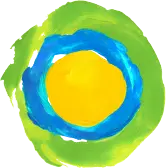How do I hide or remove my listing? Do listings expire automatically after my deadline?
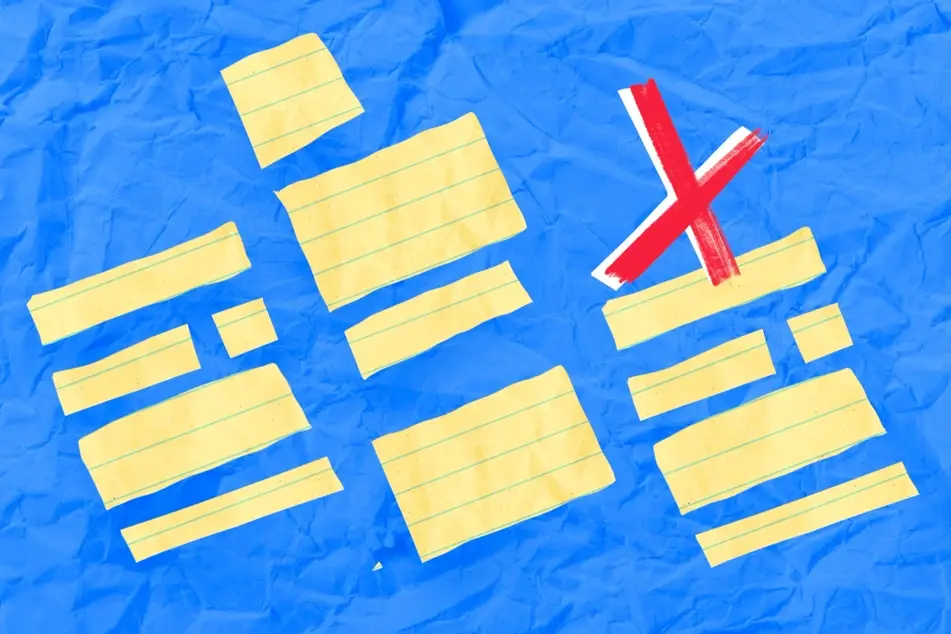
All job and internship listings expire after 30 days, regardless of whether you've hidden the listing or included a different application deadline.
You can hide (or unhide) your listing at any point within that 30 days if you'd like. Hiding a listing removes it from public view; however, you'll still have access to it through your organization's Dashboard.
*Please note: Listings cannot be paused and will still expire 30 days after being published even if hidden within that time.
To hide your listing, follow these steps:
1. Log in to your Idealist account.
2. Click your name near the top right corner of the screen, then select your organization’s name from the dropdown menu.
3. If you don’t already see your listings, you can click the “Manage Listings” tab from the menu along the left side of the page. Once you’ve accessed your Dashboard, scroll down to the listing you would like to hide. The status should currently say “Published” with a green dot next to it, so you know it is active right now.
4. To the right of the status, click "Hide."
5. If you'd like to unhide the listing again, simply navigate back to the listing and click “Unhide.”
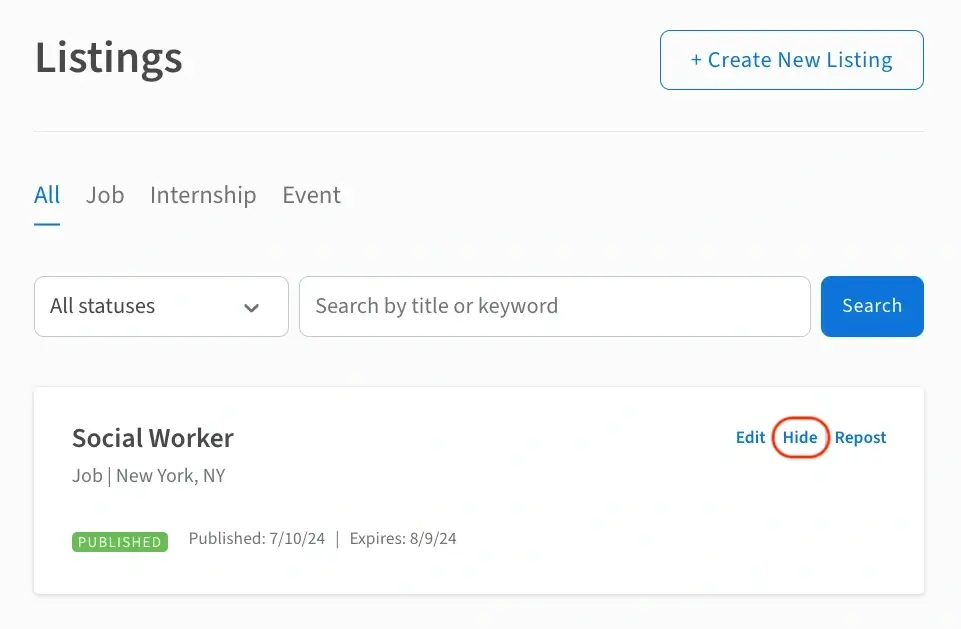
You can also delete your listing by clicking on the listing’s job title in the "Manage Listings" section, then clicking the “Delete" button on the right side. However, hiding a listing is always the best option, since deletion is permanent and will mean you'll no longer see a record of the deleted listing except on the invoice for it.
Be sure to check out our other articles for more information on how to edit and how to repost a listing
Have questions or comments? Contact Us—we're always happy to help!