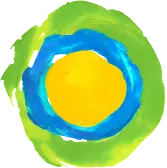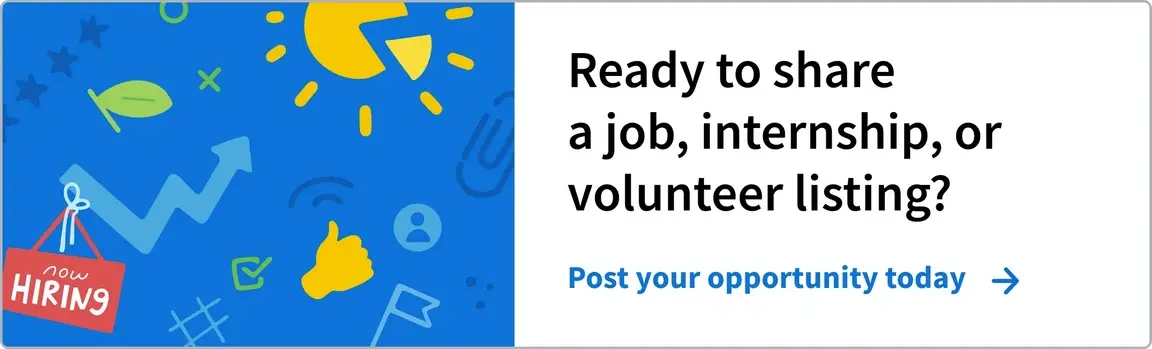5 Video Screenings Tips for Recruiting Candidates

When there’s a position to be filled, screening applicants can be a challenging task. A critical part of a comprehensive recruiting and hiring process, screening offers you the chance to really parse through applications and discover who may be the best fit for a particular opportunity; that way, when it comes time to interview candidates, you’re sending the most qualified people forward.
But just because screening applicants is one of the earlier steps doesn’t mean it can’t inform the entire process. Conducting a screen is an important part of gauging interest and experience, particularly if your organization needs to narrow its candidate pool.
Screening applicants vs. interviewing candidates
The hiring process starts with reviewing resumes to understand applicants’ career paths and learn what they’ve accomplished in former and current positions. After identifying notable applicants, you can begin to schedule screenings—typically 15-30 minute conversations that help your organization determine whether an applicant has the necessary qualifications to fulfill a role’s responsibilities.
Screenings are most often conducted by an HR professional and generally strike a more conversational tone. By contrast, an interview requires a longer meeting and more preparation to determine role-related questions, with attention paid to a candidate’s background and experience.
With the rise of remote work, more organizations and professionals have become comfortable with communicating over video, and we can see why. Conducting video screenings creates a more intimate experience that can help you understand who an applicant is, and why they’re motivated to join your organization. Since a screen may also serve as an applicant’s first interaction with your organization, you’ll want to make sure they run smoothly.
To learn more about the art of recruiting, check out some of these video screening tips from Idealist’s own HR team.
- Make a script
There’s a lot of ground to cover in a video screening, but you only have a limited amount of time to assess whether an applicant is qualified. Writing a script ensures you’ll be able to touch on important points without getting held up covering background details.
In addition to keeping the pace of the screening, a script can also help reduce bias in the hiring process. Our HR team recommends keeping the screening as similar as possible for each candidate by asking the same questions (hence, the script).
Here are some examples of common screening questions:
- What kind of professional growth are you looking for in your next role?
- Do you have experience managing multiple projects and deadlines?
- If you were selected for this role, when could you start?
Jot down a few follow-up questions in case an applicant gives short responses that don’t offer much information. You’ll also want to confirm if the role can be performed remotely, in person, or using a hybrid model so applicants know where they’re expected to work.
- Invite a colleague to join you
Even if you’re a strong multitasker, video screenings can require some juggling; you have to ask questions, serve as an active listener, and take notes for the hiring manager. Having another person join the video screening can spread out some of the work and allow you to debrief with someone afterward.
Partnering up can also lead to a more meaningful experience for the candidate. A video screening may be a candidate’s first reference point for your organization, so getting to meet two potential colleagues can offer insight into how everyone works together.
- Check your technology
Tech issues happen, so get ahead of them by double-checking the information you sent to candidates. Prepare for the screening by charging your laptop, testing video and audio, and removing anything distracting from your background.
When scheduling, ask applicants if they need additional items or software to comfortably participate in the screening. You’ll want to ensure the video conferencing platform can accommodate accessibility requests like closed captioning or audio descriptions.
If Zoom crashes the day of a screening, what is your backup plan? Making a second account on another platform like Skype or Webex means you can quickly send an alternative meeting link to the applicant.
- Offer flexible options
Not everyone has access to the same tools and resources, so keep accessibility in mind when setting up video screenings. Your office may swear by Google Meet, but Zoom could be a better option for those who don’t use Gmail.
If a candidate currently has a full-time position, suggest a few date and time options for the screening. You may have to shift your own lunch hour back or stay late at the office one day, but it can make for a less stressful experience for the candidate, ensuring that they can access a quiet, professional space in which to present their best self.
- Remember, it’s a conversation
Even with all of these tips, the most important goal of a video screening is to get to know the applicant better, and for them to get an authentic, even if not complete, sense of your organization.
Help applicants settle into the conversation with an icebreaker, and make sure to give an overview of how the screening will go so they know what to expect. A good structure is to spend a few minutes telling them about your organization before diving into predetermined questions. Don’t forget to leave some time at the end of the screening so they can ask you questions about the role or organization, too.
You also want to make sure that you are prepared with thoughtful questions so that the notes you share with the hiring manager(s) can be informative and useful. If you hear something that piques your interest, ask a follow-up question! It will help you get a better idea of who the person on the other side of the screen is before you move them through the hiring process.
- **
We hope these video screening tips will help you find notable candidates for your organization's open roles!