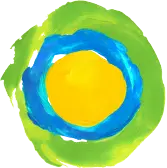What's the difference between an owner and an administrator?

Owners of an organization's Idealist profile can add and remove other owners, as well as promote administrators to owners.
Owners and administrators both have all permissions to post listings, edit the organization’s profile, and manage the permissions of other administrators; however, an owner can manage other owners as well as administrators.
The person who originally creates the organization’s page automatically becomes an owner, but an organization can have multiple owners.
To promote an administrator to an owner:
1. Log in at idealist.org using an email address that has owner access.
2. Navigate to your organization’s Dashboard by clicking your name at the top right corner and selecting your organization from the drop-down menu.
3. Select “Manage Administrators” from the menu on the left.
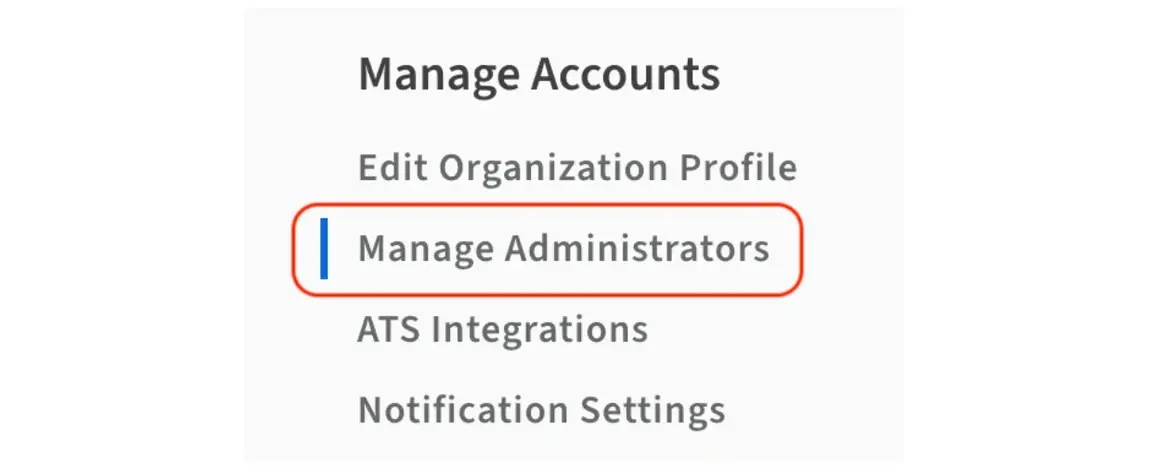
4. Find the name of the person you would like to promote, select "Make owner" and you should be all set! If they aren't listed as an administrator yet, click the blue "Add Owner" button and enter their email address.
Check out our other articles for more information on how to request administrator access and how to remove old administrators and owners.
Still have questions? Contact Us—we're always happy to help!