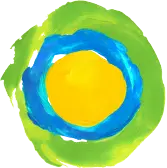What is a profile?
Your profile is a great place to share more about yourself and connect with other Idealist users. Your profile serves as an excellent platform to highlight the social issues you are passionate about and to share your personal experiences related to these topics. You can enhance your profile by including links to your social media accounts, which can help you connect with others who share similar interests. Additionally, selecting a banner that represents your identity and values can further personalize your profile. Have fun personalizing it.
Once you have a profile, you will be able to:
- Like and Comment
- RSVP for events
- Connect with other Idealist Users.
How do I create a profile?
Creating a profile is easy and quick. You will be prompted to create a profile when commenting or reacting to a comment.
When you create a profile, you will be asked to provide the following information:
- Upload a profile picture
- First Name
- Last Name
- Create a Username
- Provide a brief description about yourself
After providing that information, click "Create Profile" and you are ready to go.
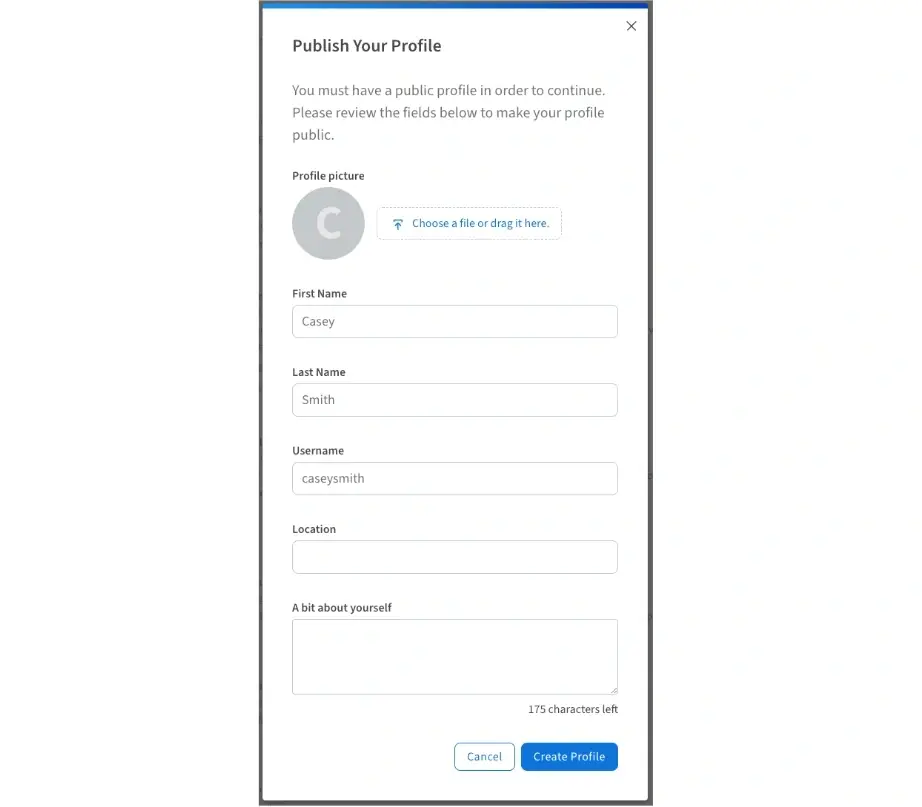
Who can see my profile?
Your Profile is visible publicly. This includes your main photo, details from the “A bit about yourself” section, and your region.
If you'd rather keep your profile private, you can easily change this by going to your Profile Privacy settings (see below) and selecting the private option. It’s all about making sure your profile settings match what you’re comfortable with! Please note that if your profile is private, you will not be able to leave comments or react to comments on Idealist. For more details on how we keep your information secure, please take a look at our Privacy Policy.
How do I adjust my privacy settings?
To adjust your privacy settings:
1. Log in to idealist.org and click your name in the upper right corner of the page. Or click the gear icon if you’re in our mobile view.

2. Select “Profile” from the dropdown menu and scroll to the ”Profile Privacy” section at the bottom.
3. Click to be sure “Private” is checked in blue, then click the “Update Profile” button to save your preference. Your profile will no longer be visible, but can be made public again at any time.
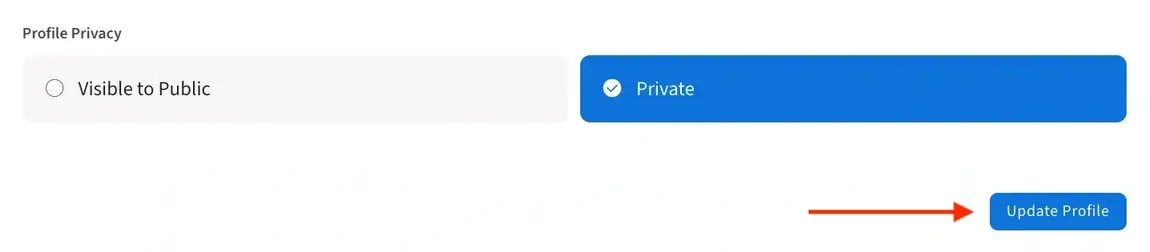
Can I block other Profiles?
We want to ensure the Idealist community is always a welcoming and respectful community, especially when communicating with one another. However, if you would no longer like to see an Idealist user’s profile, you can block that user. To block a user's profile, click on the user’s name and then click on the three dots. From there, select "Block This User." This will block the user's profile, preventing them from interacting with you and vice versa.
If you believe a profile is violating any of Idealist's community guidelines, you can select “Report This Profile” by clicking on the three dots. After clicking, you can leave your comment in the provided box, and we’ll investigate the issue as soon as possible after being alerted.
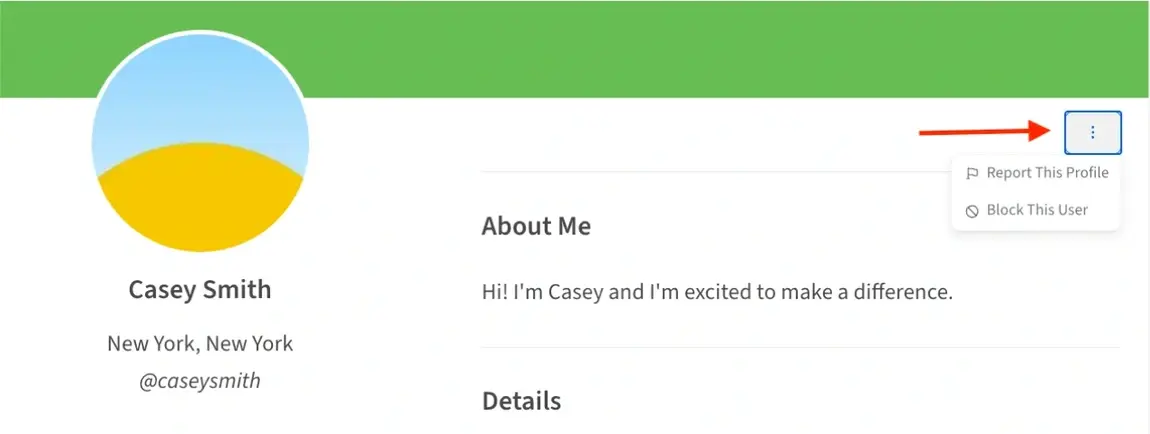
Do I need a Profile to apply for jobs?
You do not need a profile to apply for jobs. Check out our other article for more information on how to apply to opportunities.
Can users see my resume in my Profile?
Your resume is only included in the Professional Experience section. Visit our other article for more information about uploading your resume.
You can use your profile to showcase your work history to other Idealist users if you’d like, but this isn’t required.
If you’d like to share your work history publicly, head to the “Work History and Preferences” section of your Professional Experience and toggle the option “Show on Personal Profile” on.