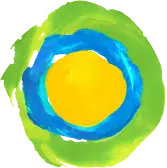How do I add media to my profile?

To add media to your profile, log into your Idealist account, click your name in the upper right hand corner, and select your program from the dropdown menu.
Navigate to the Manage Program page and select “Edit” beneath your program’s name.
From there, you’ll find the field to upload images or videos (it’ll be below the location field!) Feel free to upload as many images as you’d like. You can also include videos by selecting “Video” and entering the link.