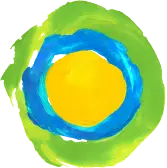Distracted by Technology? 3 Tips for Better Time Management

What’s something you do every six minutes, on average, while at work? According to an analysis by HR Daily Advisor, the answer is: stop what you’re doing to check your email, instant message app, or other communication tools.
While technology has increased our productivity in many ways, the downside to having so many easy-to-use tools at our fingertips is that they can be incredibly distracting. Add the allure of social media and all the ways it breeds “FOMO” (fear of missing out), and your computer and smartphone could be the biggest barriers to you getting your work done.
Time management is an effective strategy that can help you minimize these kinds of distractions at work—try one of them out to see if you can break the six-minute cycle.
Limit your time on social media
There’s nothing wrong with using social media to take a short break during lunch, if your organization allows it. However, problems arise when checking your social feeds during the day becomes a way to procrastinate.
Not sure if you’re over-using social media at work? Keep a notepad by your computer and mark each time you go on a social media platform during the day. If you visit multiple sites a day, track your visits to each site to see if one of them is taking up more of your time than the others. Don’t judge yourself as you mark each visit; this is just an information-gathering exercise.
After one day or one week of tracking, how do you feel about the results? If you’re surprised to see how much time you spend on social media, it’s possible that you’re unconsciously turning to these sites to avoid doing work.
Consider how to bring time management strategies to your work day. For instance, you can make a small adjustment, such as logging yourself out of your accounts at work so that you can’t get distracted with just one click, or try a program like FocusMe or the StayFocused Chrome Extension, which can impose a time limit on specific websites or block them altogether.
Reduce notifications on your computer or smartphone
One reason why we turn to technology so frequently during the day is because we get a notification for a new message or update. As soon as the notification sound goes off or a notification pops up on the screen, we feel compelled to check it out, and then it may take a while to get back into the swing of whatever we were working on before.
But most of the time, we don’t need to know about a new message or update the moment it happens.
On your computer, you can usually customize your work email to notify you of new messages with a sound, a pop-up on the screen, and/or an icon on the taskbar. The latter is the least disruptive, so try using only that setting for a few days and see if it improves your time management without affecting your ability to do your job well. Think also about reducing or eliminating notifications for computer apps you may have running in the background, such as social media sites, calendars, or reminder tools.
On your smartphone, you may need to go through each app individually to customize the notification settings. If you’re prone to glancing at your phone during the day, consider blocking notifications from showing up on your lock screen.
There may even be some notifications you can get rid of altogether. For example, do you really need breaking news alerts from multiple news organizations, all cluttering your phone screen?
Go cell phone-less at work (if you can)
The best way to resist phone-related distractions is to not have your phone in front of you during the work day. Going without your cell phone at work may not be possible if you are a primary caregiver for someone or if you need to always be reachable for any reason. But if you don't fall into either of those categories, think long and hard about whether having your cell phone on your desk, buzzing throughout the day, is simply helping you stay connected or hurting your time management.
If going without your phone all day sounds like too big of a step, start small. For example:
- Put your phone in a desk drawer when you get to work in the morning and hold off on checking it until lunchtime;
- Leave your cell phone at your desk the next time you attend a meeting so you can stay focused on the meeting; or
- Experiment with the “mute” setting on your email and messaging apps, which may allow you to mute messages for a few hours at a time.
If you’re concerned that people will worry when they don’t hear back from you right away, you could set an auto-reply in your messaging app that says, “I’m at work and won’t check my messages until [INSERT TIME].” Then, gradually, you may be able to work yourself up to going without your phone for the whole day.
As a nonprofit advocacy professional living in Washington, D.C., Deborah works with groups across the country to educate their communities and lawmakers about public policies that can help low-income residents make ends meet. She is passionate about helping people connect their interests to a cause they believe in and empowering them to take action.