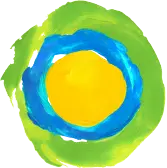The Best Font to Use on Your Resume

From word choice to line spacing, there are plenty of ways to tweak a resume format for a stellar first impression. But you shouldn't forget that your font choice can make a subtle—but powerful—difference too.
Good fonts make the best use of your limited first-glance window. The average recruiter or hiring manager will skim a resume for only six seconds before deciding if they’re interested, according to a study by the career site Ladders.com. Don’t let those six seconds make you nervous, though, since that’s plenty of time for readers to see pertinent info and want to know more.
Choosing the right font
The keys to a good font choice are simple:
- The font shouldn’t draw attention to itself—the reader shouldn’t be aware of the font while they’re reading. Any fancy but distracting options are off limits.
- The font should be easy to read, skim, or scan onscreen and in print. Letters should leave enough white space on the page for the reader to easily see the content.
Fonts come in two types: serif and sans serif. Typographers and professional recruiters have favorite fonts in both styles.
Serif fonts
Serif fonts have extra strokes or embellishments at the end of each character. They’re a little fancier than sans serif fonts, and they’ve been around longer. If you’re aiming for a high-level position and want a polished, classy document, a serif font is the way to go. Good serif font choices include:
- Cambria. The nifty thing about Cambria is that it was designed specifically to be read on a screen. Since the letters are large, they can be read clearly even in a small size—great for fitting all your info on one page. And Cambria has a friendly, welcoming feel.
- Georgia. Sleek and elegant, Georgia is another font designed for a computer monitor. It’s highly readable in small font sizes and available in most word processing programs.
- Garamond. Experts recommend Garamond for academic jobs because of its timeless, old-school appearance. Garamond can tighten up the space between characters while keeping the text legible.
Sans serif fonts
Sans serif fonts don’t have embellishments at the end of letters or characters. Common in digital publishing, these fonts have a more modern look. If you want your resume to look contemporary and exciting, select a sans serif. These are some of the best sans serif fonts for a more polished and professional looking resume:
- Calibri. Microsoft Word uses Calibri as its default font, making things easy for the resume writer. In addition to being a smooth read on the screen, Calibri makes the page look both distinguished and contemporary—perfect for the job seeker who wants to impress.
- Helvetica. Designers love how clean and clear this font looks. It’s even the choice for many brand logos, and advertisers know how to grab someone’s attention in seconds. Though Helvetica comes with most Macs, PC and Windows users may have to purchase it separately.
- Arial. A safe, clean, and classic choice, Arial is praised by professional resume writers for how simple it is to read.
Fonts to avoid
Some fonts are harder on the eye than others, and some are just plain unprofessional. Here are a few that may not be the best choice:
- Times New Roman. This classic font is so common that it won’t make your resume stand out in any way. The main problem with Times New Roman, though, is the difficulty of reading its letters onscreen and at small sizes.
- Courier. This is the font that looks like typewriter text. Courier is monospaced, which means every letter is spaced equally unlike most other fonts which space letters differently based on size and shape. As a result the reading experience feels less natural.
- Anything too flowery, artistic, or odd. Skip the fonts that look like handwriting or cursive. It might be tempting to set your name or header apart with a flourish, but it will work against you. If the reader pauses over the font, even to admire how different it looks, they’re distracted from the content. And worse, you could look like you’re not taking your job search seriously.
Font combinations
Should you combine fonts? As a rule, font combinations risk confusing the reader. But if you’re applying for a job related to communications and design, artful font combinations (e.g. one font for the header and another for the body) may help you showcase your design skills. Just make sure the header font is clean, professional, and not too distracting.
Bottom line: The wrong font choice probably won’t disqualify you, but the right font choice can give your resume the extra split-second boost it needs.
Did you enjoy this post? There's plenty more where this came from! Subscribe here for updates.
Amy Bergen is a writer based in Portland, Maine. She has experience in the social impact space in Baltimore, Maryland, the educational museum sphere in Columbus, Ohio, and the literary world of New York City.