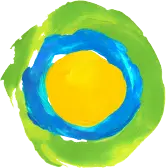10 Apps to Make Your Work Life Easier

For most of us, the internet and smartphones have become indispensable parts of daily life. The temptation (and, sometimes, expectation) to be available 24/7 can make unplugging completely from our work seem near impossible.
But the same accessible technology that can make us feel tethered to our office email can also help us to work smarter—if we focus on achieving meaningful productivity.
These 10 office- and team-friendly mobile apps can help you approach your work more efficiently, without becoming a slave to your cubicle.
Productivity beyond your 9-to-5
One-third of Americans work more than 45 hours per week, and 9.7 million Americans work more than 60 hours per week. With work life extending well beyond the 9-to-5, it’s not surprising that Americans are also getting unhealthier, with an average of just 6.5 hours of sleep every night.
But working longer hours isn’t necessarily indicative of greater productivity: more of our time is dedicated to emails and meetings rather than to our actual jobs. And maximizing productivity won’t be achieved by reaching inbox zero or staying at work longer than you already are.
On average, we spend four hours a day on our phones, so an easy way to improve productivity is to stay on top of our work using the technology we already have. Finding ways to set goals and track achievements can help you get your work done faster, and help you to actually enjoy a personal life!
Apps to consider
So how can our phones help us work smarter? Here are 10 free apps that will make your work life easier:
- Toggl: This app is basically a time audit for specific tasks and projects. It will not only help you track time across devices, but also sends you reports to aid you in maker more informed choices.
- Outlook: Like the desktop version, you can sync different email accounts and calendars. Perhaps the most useful feature of the mobile app is the ability to easily access recent documents that have been sent to you (without doing a tedious email search). That means you can easily review documents before a meeting or call.
- Google Drive: If you want access to documents you’re working on from multiple devices, you need a Google Drive account. Saving your documents to your Drive will grant you access wherever you are. No more emailing yourself various versions of the same document or constantly carrying around USB drives!
- Evernote: This is an easy-to-use note-taking app that will help you prioritize your thoughts and ideas, to-do lists, outlines, project plans, and more. It’s up to you how you want to organize your notes and notebooks.
- MindMeister: This mind-mapping app allows you to visualize and flesh out your ideas, as well as easily collaborate and share them with others. You can use it for brainstorming, note-taking, and project planning.
- Teamweek: This project-planning and -scheduling app can be used solo or with your team. You can break down a project into phases and tasks and put them in the scheduler. You’ll be given a daily overview of what’s on your plate. If you’re using the app with your team, you’ll be given a similar overview of what each member is working on.
- Trello: A virtual bulletin board that is great for brainstorming, organizing, and planning your work. This app also works great for teams collaborating on projects.
- Remember the Milk: Create to-do lists with as much step-by-step detail as your heart desires. This app works seamlessly with others like Outlook, Google Drive, and Evernote.
- Tide: Are you familiar with the Pomodoro Technique? This method dedicates shorter, concentrated periods to tasks, which can help your productivity and output. Tide helps you use the Pomodoro Technique, with the addition of soothing background sounds to help you focus.
- Grammarly Keyboard: Use this writing assistant to make sure your emails, notes, and social media posts are clear and mistake-free. It’ll correct your grammar and spelling errors, predict your next words, and autocorrect with more accuracy than your smartphone’s existing keyboard.
Getting your office on board
Before syncing your office email or documents with any third-party app, double-check with your manager or IT team to make sure you’re not in violation of any office policies. Your office IT experts will want to make sure that whichever app you want to use is safe and secure.
You can, however, test out apps on your own—not using any of your work-related accounts or documents—to see how useful they really are. If you do come across apps that you believe may benefit you and your team, let your manager know.
In an email or a quick conversation, share the most important details: explain the app’s main purpose, its relevance to your team, any potential costs, and relevant links. Your manager and IT team can then do some research and see if your suggested app is a good fit.
Working smarter
Working smarter doesn’t just mean downloading a bunch of new apps and becoming a slave to your smartphone. But you can use technology to maximize your efficiency, giving you the time and peace of mind to unplug and enjoy the fruits of your labor.
Did you enjoy this post? There's plenty more where this came from! Subscribe here for updates
Nisha Kumar Kulkarni is a writer and creative coach in New York City. She helps women living with chronic illness and mental health challenges to pursue their passion projects without compromising their health.