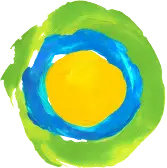4 Tips for Getting Your Work Emails Read and Answered

With emails streaming into our inboxes at an average of 12 emails every hour of the work day, it’s understandable that a few will slip through the cracks.
But if you feel like you’re not getting the responses you need from most of the emails you send to colleagues, it might have something to do with how you’re writing the messages.
Improving your email writing skills can help you succeed in the short term by getting you the answers you need and in the long term by helping you use your time more efficiently (after all, if you’re going to spend half of your work day on emails, it’s better to spend that time writing effective emails).
It can also help you get ahead in your career because writing effective emails is ultimately a sign of good communications skills, which many employers value.
So the next time you write a work email, try these four tips to make your email more likely to be read and answered.
Don’t send an email if you don’t need to
It may seem strange to start by telling you to not send emails, but this may be the most important tip in the whole post. That’s because if the first thought your co-workers have when they see your email is, “Why did he email me about this?”, they may be reluctant to open and respond to your future messages.
Alternatives to sending an email include:
- Check the Internet, employee handbook, organizational website, or some other resource for the answer to your question. You don’t have to spend hours searching for an answer; just take a few minutes to ensure it’s not sitting right in front of your nose.
- If your colleague is in the office, go talk to them! Pro Tip: If your organization makes everyone’s calendars visible to all staff, check the person’s calendar to see if they’re free before popping in.
- If you’re trying to reach a remote colleague, give them a call or send an instant message. These options also work for in-office colleagues if walking over to their office doesn’t feel like the right approach.
- If the email isn’t time-sensitive, hold onto the information until the next time you’re scheduled to meet with a colleague. For example, if you have regular check-ins with your supervisor, you could save the content of your email for your next check-in.
Write concise and clear subject lines
Assuming it makes sense to send an email, the first place to focus is the subject line because that is your chance to communicate what you need and when you need it. As with most forms of communication, your subject lines will be more successful if they are concise and clear.
The ideal length for a subject line is about 30-40 characters (including spaces) because that will be visible on almost any device—mobile or computer. You can go longer if you need to, but make sure that the first 30-40 characters of the subject line include the most important content.
For clarity, avoid generic subject lines such as “Question” or “Update.” Those subject lines don’t give your recipient enough information to determine how to prioritize your message and will make it difficult for her to search the archived message in the future.
Instead, try putting some instructional language at the front of the subject line with more information after a colon or dash. For example, if you need someone to review the direct mail copy, try “For review: Direct mail copy” or “Need edits - direct mail copy.”
If you have a tight deadline, put that in the subject line, too. Using the same example, your subject line could be “Please review by 3 pm today: Direct mail copy” or “Need edits by 3 pm today - direct mail copy.” If you’re going to set a deadline, it helps to explain why, such as needing to get the copy to the printer by a certain time.
Another way to be clear is to use a question in the subject line, such as “Can you review today? Direct mail copy.”
Pro Tip: Shortening “please” to “pls” in a subject line will save you a few characters while keeping the polite tone.
Here are some other abbreviations to consider using in subject lines (but make sure to define them for your colleagues before you start using them):
- EOM = end of message
- For example, “Lunch will be served at today’s staff meeting EOM”
- ICYMI = in case you missed it
- For example, “ICYMI: TV news covered our gala over the weekend”
- NRN = no response needed
- For example, “NRN: Attached is the donor report you requested”
Front-load the ask
Beyond a strong subject line, putting the ask early in the email—or “front-loading” it—will make it easier for your email recipient to respond because they won’t have to go hunting for what you need.
For example, if you’re sending an email to provide an update on a project and ask for a colleague’s advice on how to proceed, make it clear early in your message that you want their advice instead of burying that question at the end of the update.
Pro Tip: Write your email as you normally would and before you send it, read it over and ask yourself if there’s any way to move the ask higher up.
Include relevant information only.
The “concise” rule applies to the body of your emails, too, and the best way to be concise is to stick to the relevant information.
For example, if you’re asking a colleague to weigh in on the agenda for volunteer orientation, you don’t need to give them all the background on the orientation. Instead, stick to the details that will give them enough context to respond to your request.
An email with the relevant information—and a great subject line, assuming your message isn’t time-sensitive—could look something like this:
Subject: Input requested - volunteer orientation agenda
Body: I’d like to get your input on the volunteer orientation agenda (please see attached). Could you take a look in the next two weeks?
At this orientation, we’re expecting 30 volunteers with varying levels of knowledge about our organization. The Vice President of Training has asked me to make the orientation more interactive, so you’ll notice some changes from last year’s agenda. Since you are a former volunteer, I wanted to get your input before sending this to the VP for her review.
Please let me know if you can take a look in the next two weeks.
The other great thing about this sample email is the placement of the ask: The ask is front-loaded in the first paragraph and restated in its own paragraph at the end so that it stands out. Someone scanning this email for a few seconds is going to be able to quickly see what you need and when you need it. And since you’re only asking them at this point to let you know if they can take a look at the agenda, you can move on if they respond no.
Did you enjoy this post? There's plenty more where this came from! Subscribe here for updates.
As a nonprofit advocacy professional living in Washington, D.C., Deborah works with groups across the country to educate their communities and lawmakers about public policies that can help low-income residents make ends meet. She is passionate about helping people connect their interests to a cause they believe in and empowering them to take action.