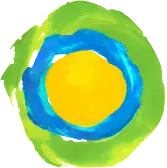How do I report malicious behavior or inappropriate content on Idealist?

If you suspect that an organization or individual is using our site inappropriately, please let us know as soon as you can!
We do our best to keep content submitted on Idealist safe and relevant, but we count on users like you to help improve our community. If you notice something that’s inaccurate, missing information, or doesn’t fit our community guidelines, please report the item in question to our team and we’ll investigate the issue as soon as possible after being alerted.
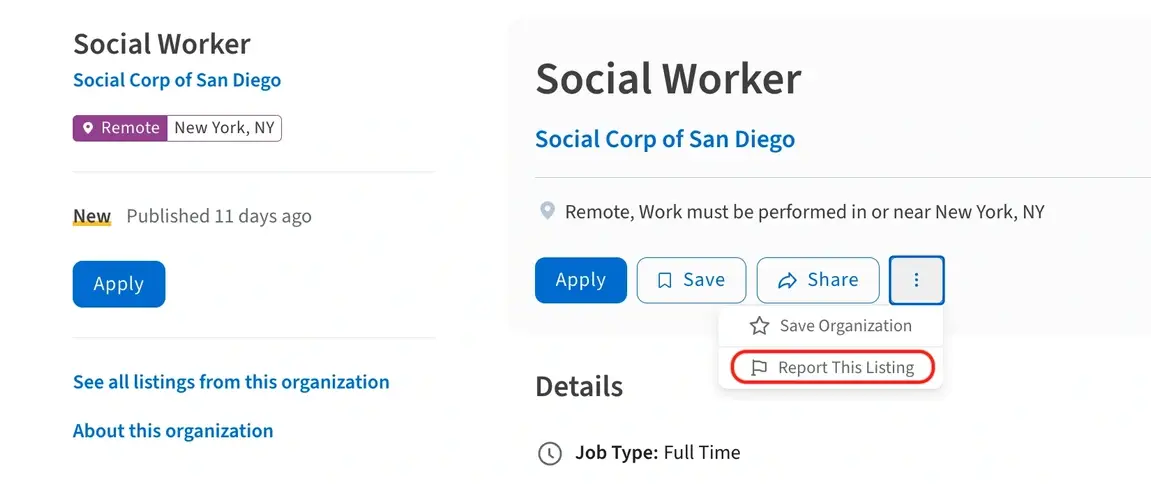
Next, select the option in the “Reason” dropdown menu that closest describes the reason you’re reporting the listing or organization page. You can also add additional details about the reported listing for our staff in the “Details” section.
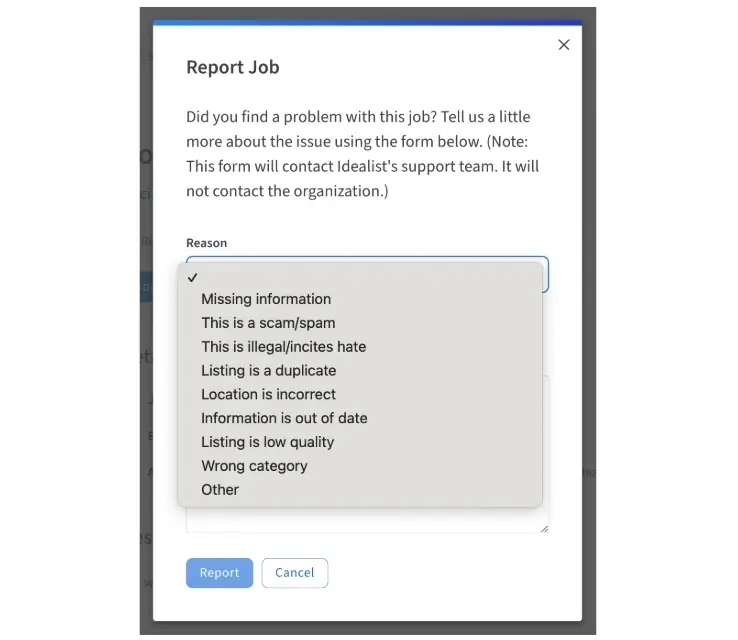
Reporting a Comment
To "Report" a comment, click the three dots by the comment you want to report.
Once you click the three dots, a pop-up box will appear, prompting you to provide more information about why you are reporting this comment. You can leave your comment in the box, and a member of our team will review the submission.
You can also “Mute” a comment without reporting it. For more information, check out our other article on commenting.
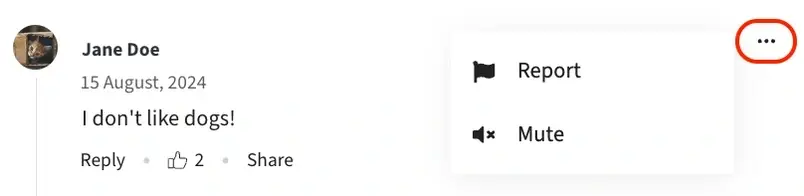
Reporting a Profile
If you believe a profile is violating any of Idealist's community guidelines, you can select “Report This Profile” by clicking on the three dots. After clicking, you can leave your comment in the provided box, and we’ll investigate the issue as soon as possible after being alerted.
You can also block a profile without reporting it by clicking "Block This User." For more information, check out our other article on profiles.
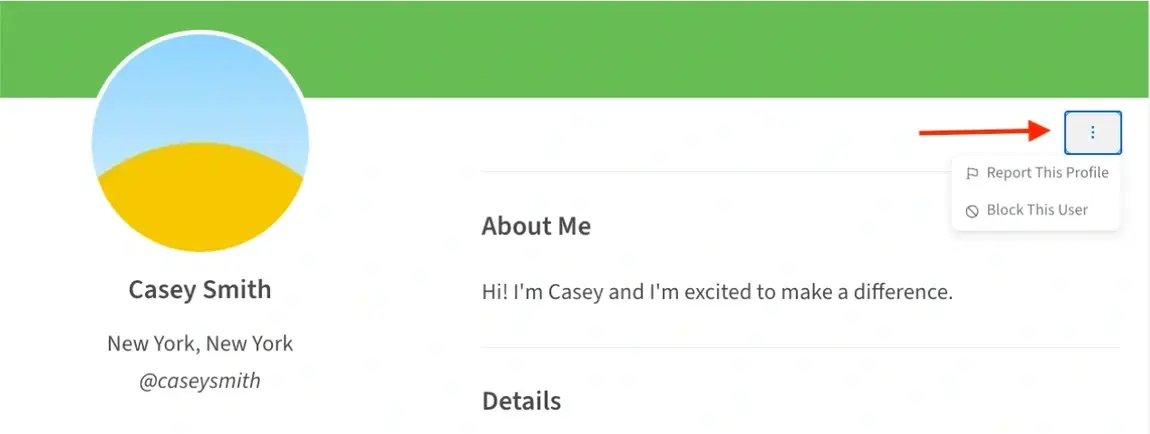
Additional Resources
To learn more about online fraud, ways to protect yourself, and how to bounce back from a scam, see these helpful links: