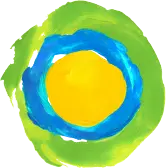How do I enable the Idealist Applicant Tracker?
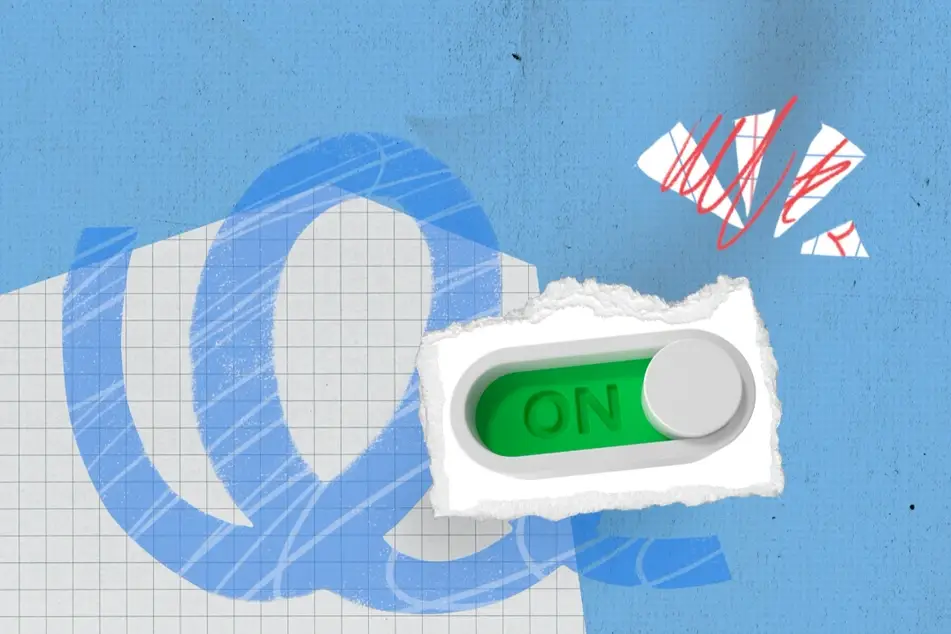
Track applicants by enabling our Applicant Tracker when creating your listing!
To enable the Applicant Tracker, select “Yes, use Idealist to track applicants” in the "How to Apply" section on page 4 when creating a new job, internship, or volunteer listing. You can also edit this section if the listing is saved as a draft by clicking “Change Settings.”
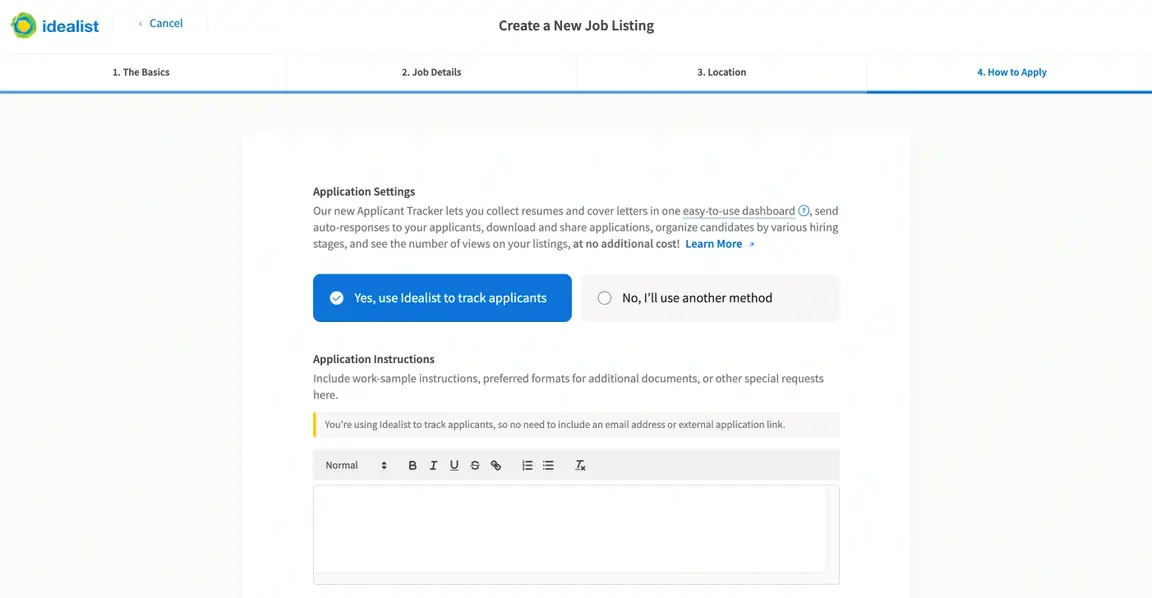
Organizations can’t edit Applicant Tracker settings once a listing has been added to the cart or has already been posted. If you’d like to enable applicant tracking on a published listing, contact us and our Support Team will be happy to enable it for you!
If you decide not to enable the Applicant Tracker, you won’t be able to track listing views or applications. In this case, candidates will need to send application documents to your organization via email or through a link you provide to another application option.
Learn more about our Applicant Tracker and take a look at our other articles to find out how the Applicant Tracker works and how to view applications.
Have additional questions or comments? Contact us and let us know!